TranspaClean offers the option to select your language of preference. By using this translation button, all text will be translated allowing you to move through the functionalities without any problems.
Translation button?
Select a language by these two simple steps! (For the Dutch version click here)
Click button ‘select language’ > Choose your language.
Step 1: Click the button ‘select language’

Move your mouse to the area in the right top of your screen. The button Select Language will appear.
Step 2: Choose your language
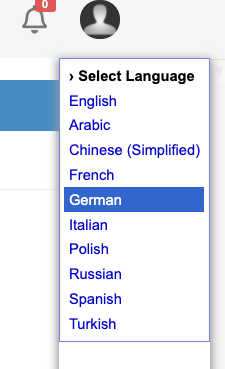
Select your language of preference. You can choose from the following languages: Arabic, Chinese, German, English, French, Italian, Polish, Russian, Spanish and Turkish.
The text had been changed to my language… What to do next?
TranspaClean created a variety of instruction videos for you. The subtitles can be changed to your language of preference. Check out article How do I change the language in video’s? How to do this.

0 reacties